34. API Tech Support¶
34.1. Tech Support Flow¶
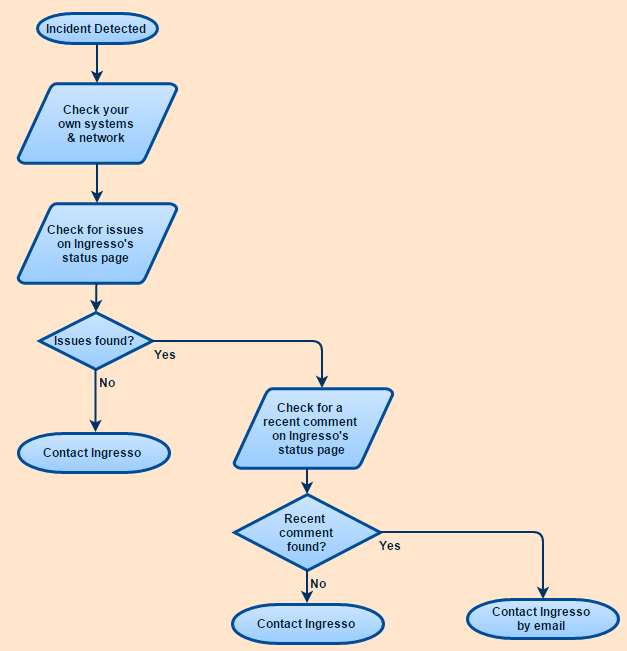
34.2. Check your own systems and network¶
Check your own infrastructure to confirm the issue is not originated on your system.
Typical issues include network problems and application problems.
34.3. Check for issues on Ingresso’s Status page¶
The problem may be already reported on Ingresso’s Status Page: http://status.ingresso.co.uk and by email if you are subscribed to the Ingresso’s notifications (see section below)
The Status Page will show any comment related to the issue and if there are known issues with Ingresso or a third-party supplier.
If the issue is related to Ingresso’s own systems (the Ingresso XML Core API or Web Services, including White Label services), there will already be a person working on it.
You should receive an email from systemnotification@ingresso.co.uk acknowledging the issue and more information according to the agreed SLAs.
34.4. Check for recent comment on status page¶
The Status page gets updated when new information is available.
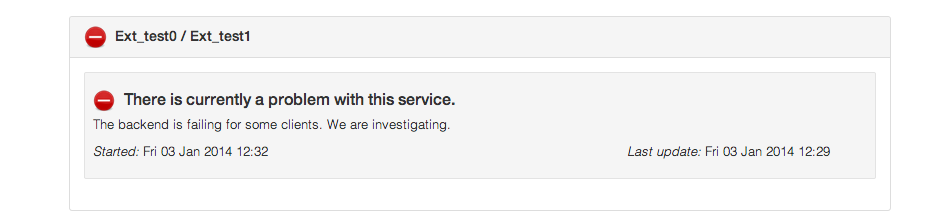
34.5. How to Contact Ingresso regarding a Technical issue¶
For all priority levels:
By email: incidents@ingresso.co.uk (Add “PRIORITY 3”, “PRIORITY 2” or “PRIORITY 1” to the subject accordingly )
By phone: try the first line initially, then the second line if the first line does not answer. Please contact Ingresso to access the phone numbers.
To escalate: follow instructions according to contract.
34.6. Ingresso’s Incidents mailing list¶
To subscribe our API Clients Incidents Mailing List to get notification of issues with our system or Third party, please send an email to systems@ingresso.co.uk